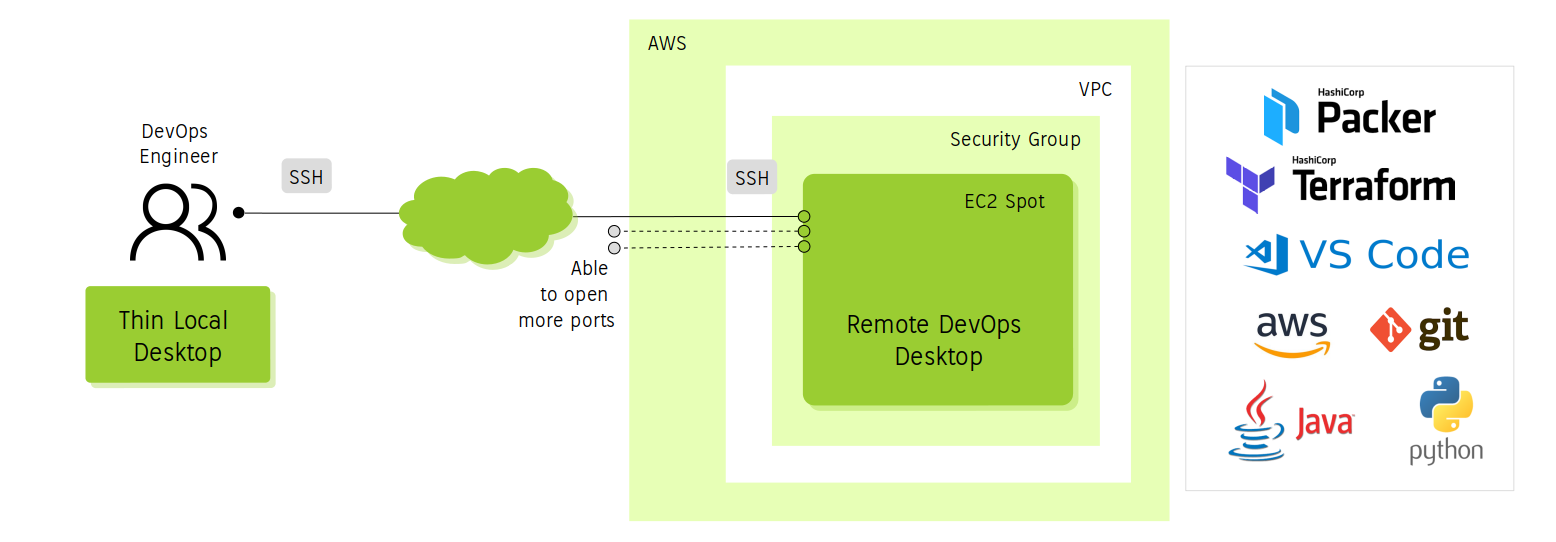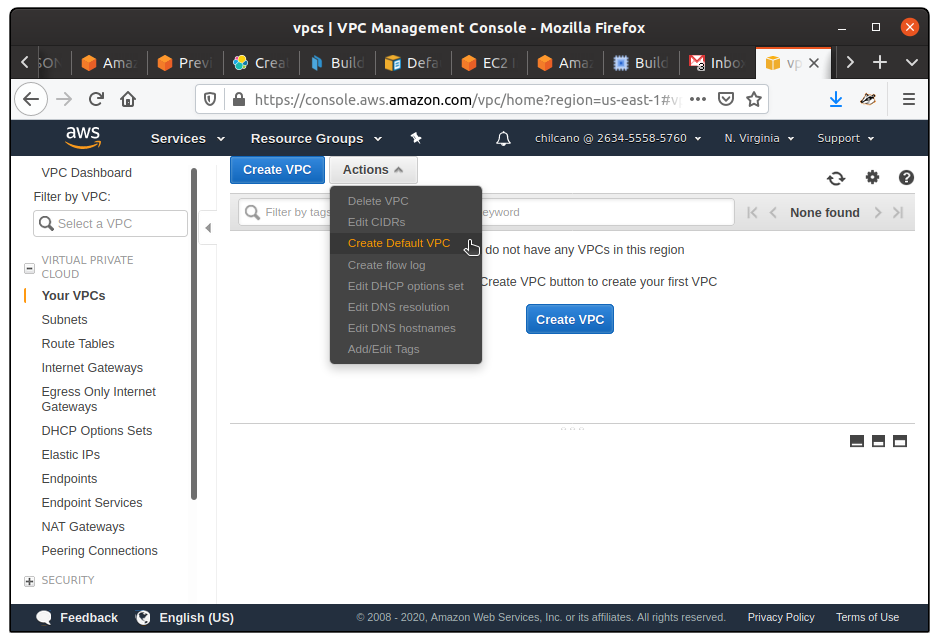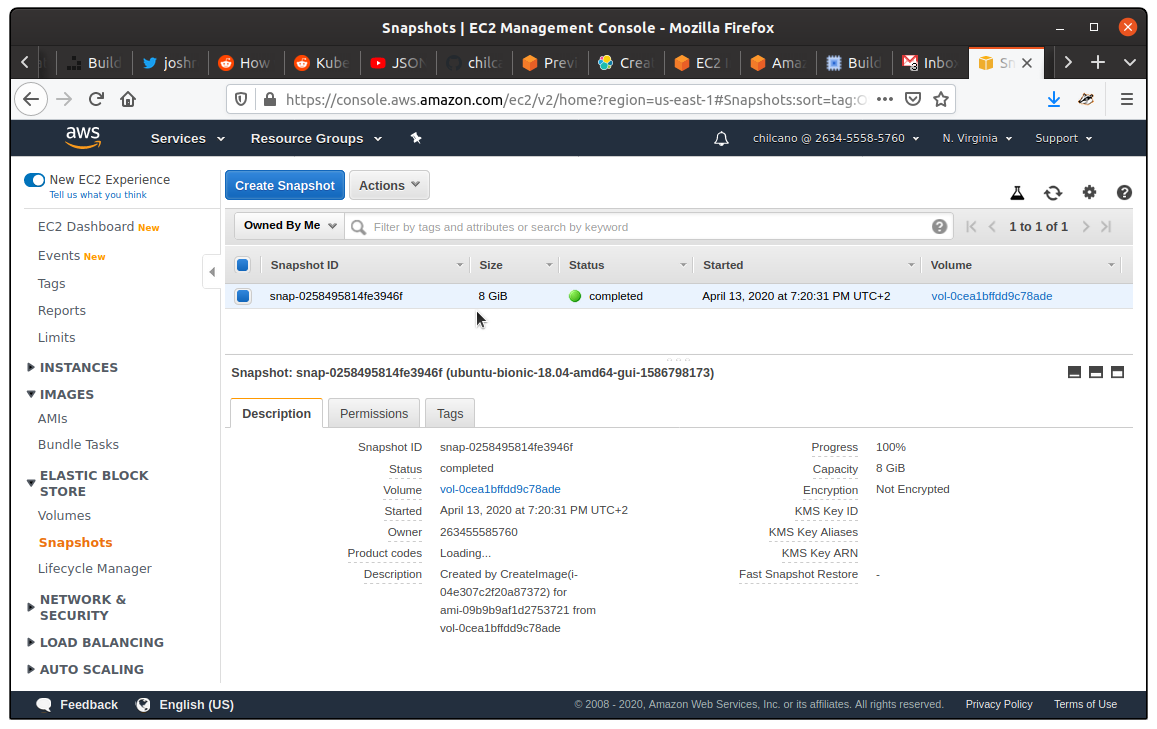Building an affordable remote DevOps desktop on AWS - Part2 (custom AMI with Packer)
In the previous post Building an affordable remote DevOps desktop on AWS I shown you how to build a cheaper remote DevOps Desktop on AWS, now I’ll explain you how to do that in approximately 3 minutes, instead of 25 minutes, using Hashicorp Packer to pre-bake an AWS AMI.
By default, this article uses Terraform and Packer to provision a cheap AWS EC2 Spot instance. The approximate cost will be less of 10 euros/month for a m1.small instance located in us-east-1 region. Also I share the GitHub repository with all Terraform and Packer scripts where you will be able to change the configuration.
Getting started
1. Clone this repository
$ git clone https://github.com/chilcano/affordable-remote-desktop
$ cd affordable-remote-desktop
2. Execute Terraform plan using customized AMI (by default)
This process uses my customized public AMI (Name chilcano/images/hvm-instance/ubuntu-bionic-18.04-amd64-gui and Owner Chilcano). This customized AMI with XFCE4 and X2Go Server pre-installed has been created using Hashicorp Packer.
$ terraform init
$ terraform plan \
-var node_name="devops1" \
-var ssh_key="remotedesktop" \
-var developer_cidr_blocks="83.32.214.211/32"
$ terraform apply \
-var node_name="devops1" \
-var ssh_key="remotedesktop" \
-var developer_cidr_blocks="83.32.214.211/32"
3. Execute Terraform plan providing a customized AMI (using Packer.io)
The Terraform plan I share here detects if the base AMI used to build the EC2 Instance has XFCE4 and X2Go Server pre-installed, if so Terraform will install both packages taking ~20 minutes more. In the below example, the Terraform plan execution will install both packages because the ubuntu/images/hvm-ssd/ubuntu-bionic-18.04-amd64-server AMI owned by 099720109477 (Ubuntu) doesn’t include any GUI Desktop Environment installed.
$ terraform init
$ terraform plan \
-var node_name="devops2" \
-var ssh_key="remotedesktop" \
-var developer_cidr_blocks="83.32.214.211/32" \
-var ami_name_filter="ubuntu/images/hvm-ssd/ubuntu-bionic-18.04-amd64-server-*"\
-var ami_owner="099720109477"
$ terraform apply \
-var node_name="devops2" \
-var ssh_key="remotedesktop" \
-var developer_cidr_blocks="83.32.214.211/32" \
-var ami_name_filter="ubuntu/images/hvm-ssd/ubuntu-bionic-18.04-amd64-server-*"\
-var ami_owner="099720109477"
3.1. Crerating a custom AMI with Packer
Finally, if you don’t have any customized AMI with XFCE4 and X2Go Server pre-installed, and you want one but private, then you are lucky because I’ve shared Packer scripts to cook your own. Then the steps are:
- Install and configure Packer.
- Download Packer (
ubuntu_gui.json) script.
$ cd affordable-remote-desktop/resources/packer
$ export AWS_ACCESS_KEY_ID="your-access-key-id"; export AWS_SECRET_ACCESS_KEY="your-secret-access-key"
$ export AWS_VPC_ID="your-vpc-id-07c2fc78af4aca574"; export AWS_SUBNET_ID="your-subnet-id-00096b5a3329dd4b2"
$ packer validate ubuntu_gui.json
$ packer build ubuntu_gui.json
- Once created the custom AMI, you are able to provision your Remote DevOps Desktop on AWS using Terraform.
$ terraform init
$ terraform plan \
-var node_name="devops2" \
-var ssh_key="remotedesktop" \
-var developer_cidr_blocks="83.32.214.211/32" \
-var ami_name_filter="your-ami-name-filter"\
-var ami_owner="your-ami-owner"
$ terraform apply \
-var node_name="devops2" \
-var ssh_key="remotedesktop" \
-var developer_cidr_blocks="83.32.214.211/32" \
-var ami_name_filter="your-ami-name-filter"\
-var ami_owner="your-ami-owner"
4. Verifying the process
4.1. Check the AMI and Snapshot created
4.2. Check the EC2 Instance created
After a few minutes, connect to EC2 instance created above.
$ terraform output remotedesktop_fqdn
ec2-54-160-183-171.compute-1.amazonaws.com
$ ssh ubuntu@$(terraform output remotedesktop_fqdn) -i ~/.ssh/remotedevenv
// Checking Cloud-Init
ubuntu@ip-10-0-100-4:~$ tail -f /var/log/cloud-init-output.log
// Checking the bash scripts created by Cloud-Init
ubuntu@ip-10-0-100-4:~$ ls -la /var/lib/cloud/instance/scripts/
total 16
drwxr-xr-x 2 root root 4096 Apr 15 18:28 .
drwxr-xr-x 5 root root 4096 Apr 15 18:35 ..
-rwx------ 1 root root 2651 Apr 15 18:28 install_devops.sh
-rwx------ 1 root root 1149 Apr 15 18:28 install_gui.sh
The install_devops.sh and install_gui.sh were created by Terraform during provisioning, both bash scripts install and configure the DevOps tools and GUI tools respectively.